What Is the Acer Aspire 3 and Who Is It For?
A Budget-Friendly Laptop That Balances Performance and Price
The Acer Aspire 3 is a versatile and accessible laptop model designed to meet the needs of everyday users who prioritize affordability without sacrificing essential performance. Positioned in the entry-level category, it offers a compelling mix of functionality and value, making it one of the most popular choices in the budget laptop market. It’s built with the intention of serving a wide range of computing tasks — from basic office work to media consumption and remote learning — while maintaining a low price point that appeals to cost-conscious consumers.
This model stands out in its class due to its well-thought-out balance between internal hardware and usability. With options powered by AMD Ryzen or Intel Core i3/i5 processors, combined with SSD storage and Full HD displays, the Aspire 3 provides a user experience that feels fast and responsive for the majority of typical computing tasks. It’s not just about low cost; it’s about smart spending, offering decent specs where they matter most: performance, display, and reliability. For those needing a solid machine for daily activities like browsing, document editing, and streaming, this laptop fits the bill.
What makes the Acer Aspire 3 even more appealing is the consistency in performance across its various configurations. Whether you’re opting for a Ryzen 3 with 4GB RAM or an Intel i5 with 8GB RAM, you’re getting a dependable device that boots quickly, loads apps efficiently, and can handle multitasking to a reasonable degree. Its solid-state drive (SSD) significantly boosts responsiveness, especially when compared to traditional hard drives still found in other low-cost laptops.
Ultimately, this laptop isn’t trying to compete with high-end machines — and that’s its strength. It’s not about gaming or video editing; it’s about being a dependable productivity machine. The Acer Aspire 3 fits perfectly for anyone looking for a value-packed laptop that performs everyday computing tasks with ease, while keeping costs under control.
Perfect for Students, Professionals, and Families
The Acer Aspire 3 is widely recognized as one of the best affordable laptops for students and families due to its straightforward design and practical performance. For students, especially those in high school or university, the Aspire 3 offers everything needed for schoolwork: word processing, online research, Zoom classes, and cloud storage access — all without lag or frustration. The inclusion of Wi-Fi 5 or higher ensures smooth internet connectivity, which is essential for online learning environments.
Professionals who require a secondary device or a basic work laptop will also find value here. Whether you’re dealing with emails, Excel sheets, or cloud-based platforms like Google Workspace, the Aspire 3 handles these tasks efficiently. Thanks to the availability of configurations with 8GB RAM and SSDs, professionals benefit from faster boot times and reduced app load delays. It’s ideal for remote work, virtual meetings, and light multitasking, making it a reliable work companion for those who don’t need complex software suites or intense processing power.
For families, the Acer Aspire 3 serves as a shared household device. It’s excellent for managing personal finances, helping kids with homework, watching YouTube, or streaming series on Netflix. The 15.6-inch Full HD screen provides a comfortable viewing experience, while the keyboard is large and comfortable enough for extended use. Parents appreciate the cost-to-value ratio, as it gives them a device that the entire family can use without breaking the bank.
In multi-user households, durability and dependability matter, and this is where the Aspire 3 continues to impress. Its build quality is robust, and the battery life ranges from 6 to 8 hours, depending on usage. It’s a machine that can serve both educational and recreational purposes, with minimal maintenance and user-friendly features right out of the box.
Entry-Level Specs That Deliver More Than Expected
One of the most impressive aspects of the Acer Aspire 3 is how much it delivers given its entry-level specifications. While it’s positioned as a basic or budget laptop, its actual performance in real-world usage often exceeds expectations. This is largely due to the integration of components like PCIe NVMe SSDs, modern CPUs, and optimized thermal management, which ensure smoother operation and less system lag.
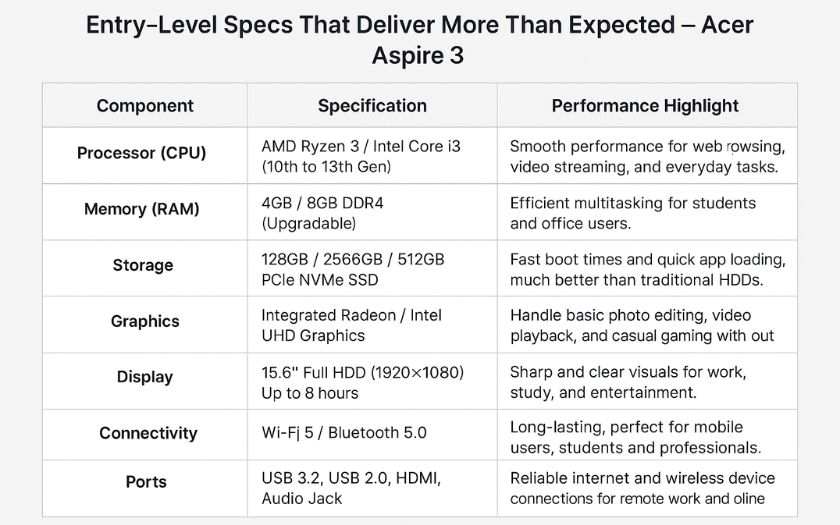
The base configurations usually start with 4GB RAM, but even that can handle multitasking when combined with efficient memory management and a solid-state drive. However, users looking for better multitasking capabilities will benefit from choosing 8GB or upgrading later, as some Aspire 3 models offer expandability. With Windows 11 Home pre-installed, the system runs lighter and smoother, further contributing to the overall performance perception.
While it’s not designed for resource-heavy applications like Adobe Premiere Pro or modern AAA games, the Aspire 3 can still manage photo editing in Canva, light video editing with tools like Clipchamp, and even casual games like Minecraft or Roblox. This surprising versatility adds to the laptop’s appeal, especially for users who occasionally venture beyond browsing and document editing.
Another advantage lies in the Aspire 3’s cooling system, which is relatively quiet and effective for its class. Many budget laptops suffer from overheating or loud fan noise under moderate load, but Acer has managed to maintain stability and user comfort here. In short, while the specs might seem modest on paper, the real-world performance of the Acer Aspire 3 regularly outperforms user expectations for an entry-level machine.
Versatility That Matches Everyday Needs
Whether it’s for writing essays, managing online meetings, or streaming favorite shows, the Acer Aspire 3 offers a versatile platform that caters to a broad audience. It’s a true jack-of-all-trades for basic to intermediate computing tasks. The presence of multiple USB ports, HDMI output, and an optional SD card reader enhances its usability for a variety of scenarios — from external monitor connections to transferring files from a camera or mobile device.
Its compatibility with Google Docs, Microsoft Office, and cloud apps like Dropbox or OneDrive makes it a productivity hub for students and professionals alike. It boots quickly, doesn’t hang during Zoom calls, and handles Google Chrome (notorious for RAM usage) better than expected. It’s also ideal for content consumers — the speakers are modest, but with a decent pair of headphones or external speakers, the multimedia experience is enjoyable.
Another important aspect is ease of use. The Aspire 3 is beginner-friendly, which means it’s a great first laptop for children, seniors, or anyone not tech-savvy. There’s minimal setup required, and with Windows 11’s simplified interface, users can start working or learning immediately. Acer also includes support resources and tutorials to help users troubleshoot common issues without needing technical knowledge.
All things considered, the Acer Aspire 3 is a reliable, everyday laptop that doesn’t try to overextend itself. Instead, it focuses on doing the basics very well — and that’s exactly what makes it such a favorite among budget-conscious consumers. Whether for learning, working, or browsing, it offers a seamless experience that consistently delivers on value and practicality.
Design and Build Quality
Slim Profile with a Modern Matte Finish
The Acer Aspire 3 boasts a sleek, slim profile that immediately catches the eye, making it an attractive choice for users who value aesthetics alongside functionality. Its modern matte finish not only enhances its visual appeal but also serves a practical purpose by reducing fingerprints, smudges, and glare. This thoughtful design choice ensures that the laptop maintains a clean and professional appearance even after extended use. For professionals, students, or casual users, the Acer Aspire 3’s polished yet understated look blends seamlessly into various environments, whether you’re working in an office, attending classes, or relaxing at home. The slim form factor further contributes to its portability, making it an ideal companion for those who prioritize convenience without sacrificing style.
Lightweight and Easy to Carry Around (~1.8kg)
Weighing in at approximately 1.8kg, the Acer Aspire 3 is designed with portability in mind, catering to individuals who are constantly on the move. Whether you’re commuting to work, heading to lectures, or traveling, this lightweight laptop ensures that you won’t feel weighed down during your daily activities. Its compact build allows it to fit effortlessly into backpacks, laptop sleeves, or even larger handbags, making it a versatile option for busy lifestyles. The Acer Aspire 3 strikes an excellent balance between being lightweight and offering essential features like a responsive keyboard, adequate screen size, and sufficient battery life. These qualities make it particularly appealing to students, remote workers, and frequent travelers seeking a reliable yet portable computing device.
Sturdy Enough for Daily Commuting and School Use
Despite its lightweight design, the Acer Aspire 3 doesn’t compromise on durability, proving itself as a sturdy and dependable option for everyday use. Built to endure the challenges of daily commuting, such as accidental bumps or being jostled in crowded spaces, this budget-friendly laptop offers impressive resilience. Its robust construction ensures that it can handle the demands of school environments, where laptops are often subjected to frequent handling and occasional rough treatment. Additionally, the durable frame provides a stable platform for typing, taking notes, or completing assignments, enhancing overall user experience. With its combination of toughness and reliability, the Acer Aspire 3 stands out as a practical choice for students, educators, and professionals who need a laptop capable of keeping up with their active lifestyles.
Display Experience

15.6-inch Full HD Screen – Clear Visuals for Movies and Multitasking
The Acer Aspire 3 features a spacious 15.6-inch Full HD display that delivers crisp, vibrant visuals, making it an excellent choice for both entertainment and productivity. Whether you’re streaming movies, editing documents, or juggling multiple browser tabs, the high-resolution screen ensures sharp details and vivid colors. This makes multitasking a seamless experience, as users can comfortably view spreadsheets, presentations, or creative projects without straining their eyes. The expansive screen real estate also enhances media consumption, allowing you to immerse yourself in your favorite shows or games. For those seeking a laptop that balances work and leisure, the Acer Aspire 3’s display is a standout feature that caters to diverse needs.
BlueLightShield Technology Reduces Eye Strain
One of the key highlights of the Acer Aspire 3 is its inclusion of BlueLightShield technology, which plays a crucial role in reducing eye strain during prolonged use. In today’s digital age, where screen time is inevitable, this feature is particularly valuable for students, remote workers, and casual users alike. By filtering out harmful blue light emissions, the Acer Aspire 3 helps minimize discomfort and fatigue, ensuring that your eyes remain comfortable even after hours of use. This thoughtful addition not only enhances the user experience but also promotes healthier computing habits. Combined with the laptop’s Full HD display, the BlueLightShield technology ensures that you can work, study, or relax without compromising on visual quality or comfort.
Good Viewing Angles, Ideal for Extended Work Sessions
The Acer Aspire 3 offers excellent viewing angles, making it a reliable option for extended work sessions or group collaborations. Whether you’re presenting a project to colleagues or sharing content with friends, the display maintains consistent color accuracy and brightness from various positions. This versatility is particularly beneficial for professionals who need to review documents or for students attending virtual classes. Additionally, the anti-glare properties of the screen further enhance usability in different lighting conditions, reducing reflections and improving clarity. With its combination of good viewing angles, reduced eye strain, and vibrant visuals, the Acer Aspire 3 provides a display experience that supports productivity and comfort over long periods of use.
Performance Overview
Available with AMD Ryzen or Intel Core Processors
The Acer Aspire 3 offers a versatile range of configurations, featuring powerful options like AMD Ryzen or Intel Core processors. These processor choices ensure that the laptop can cater to a variety of user needs, whether you’re a student, professional, or casual user. The inclusion of these reliable CPUs provides a solid foundation for everyday tasks, enabling smooth performance across applications. With the ability to choose between AMD’s efficiency and Intel’s processing power, users can select a model that aligns perfectly with their workflow requirements. This flexibility makes the Acer Aspire 3 a well-rounded option for those seeking dependable computing performance without breaking the bank.
Smooth Handling of Chrome, Word, Zoom, and Multitasking
One of the standout features of the Acer Aspire 3 is its ability to handle essential applications like Chrome, Microsoft Word, and Zoom with ease. Whether you’re browsing the web, drafting documents, attending virtual meetings, or balancing multiple tasks simultaneously, this laptop delivers consistent and reliable performance. Its efficient hardware configuration ensures that multitasking feels seamless, allowing users to switch between applications without noticeable lag. For students managing assignments, professionals juggling work projects, or remote workers participating in online collaborations, the Acer Aspire 3 provides the necessary tools to stay productive. Its performance capabilities make it an ideal choice for anyone prioritizing functionality and efficiency in their daily computing activities.
Not Built for Gaming, but Perfect for Productivity and Study
While the Acer Aspire 3 isn’t designed to be a gaming powerhouse, it excels as a productivity-focused machine tailored for study and everyday use. Equipped with sufficient processing power and memory, it handles academic software, office suites, and research tools with ease. Students will appreciate its ability to run educational platforms and manage large files, while professionals can rely on it for presentations, data analysis, and communication tasks. Although it lacks the high-end graphics cards required for gaming, its affordability and practical performance make it a smart investment for those who prioritize work and learning over entertainment. The Acer Aspire 3 strikes a perfect balance between cost-effectiveness and functionality, making it an excellent companion for productivity-driven users.
Performance Overview
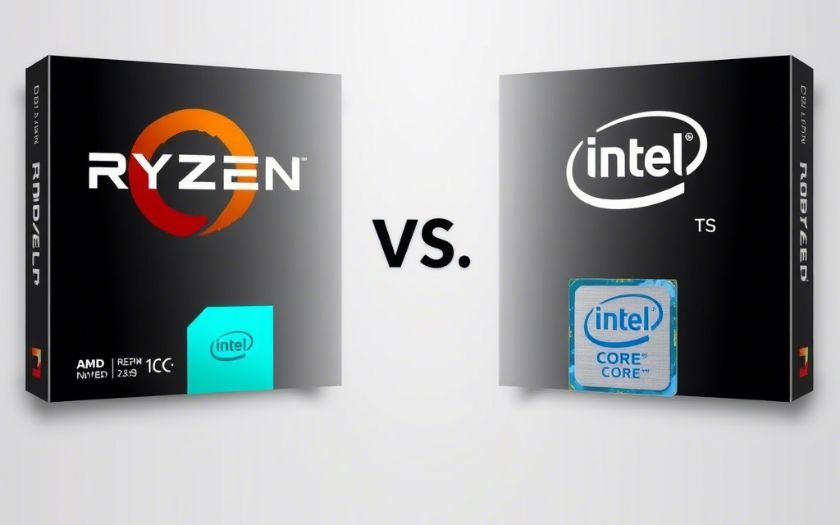
Available with AMD Ryzen or Intel Core Processors
The Acer Aspire 3 stands out for its versatility, offering configurations powered by either AMD Ryzen or Intel Core processors. These processor options ensure that the laptop can meet a wide range of user needs, from budget-conscious students to professionals requiring reliable performance. The AMD Ryzen models are known for their energy efficiency and strong multitasking capabilities, while the Intel Core variants deliver robust processing power for demanding applications. This flexibility allows users to choose a configuration that aligns with their specific workflow requirements. Whether you’re drafting documents, attending virtual meetings, or managing spreadsheets, the Acer Aspire 3 provides a solid foundation for everyday computing tasks.
Smooth Handling of Chrome, Word, Zoom, and Multitasking
When it comes to handling essential applications like Chrome, Microsoft Word, and Zoom, the Acer Aspire 3 excels with seamless performance. Its efficient hardware ensures that multitasking feels effortless, allowing users to switch between browser tabs, office suites, and video conferencing tools without noticeable lag. This makes it an ideal choice for remote workers, students, and professionals who rely on these applications daily. The laptop’s ability to maintain smooth performance even under moderate workloads highlights its reliability as a productivity-focused device. With its dependable processing power and sufficient memory, the Acer Aspire 3 supports uninterrupted workflows, enabling users to stay focused and efficient throughout their day.
Not Built for Gaming, but Perfect for Productivity and Study
While the Acer Aspire 3 isn’t designed to handle graphically intensive gaming, it shines as a productivity powerhouse tailored for study and everyday use. Equipped with capable processors and adequate RAM, it handles academic software, office applications, and research tools with ease. Students will appreciate its ability to run learning platforms and manage large files, while professionals can rely on it for presentations, data analysis, and communication tasks. Although it lacks the high-end graphics cards required for gaming, its affordability and practical performance make it a smart investment for those prioritizing work and education over entertainment. The Acer Aspire 3 strikes a perfect balance between cost-effectiveness and functionality, making it an excellent companion for productivity-driven users seeking a reliable and efficient laptop.
Connectivity and Ports
Includes HDMI, USB 3.2, USB-C (Model-Dependent), and Headphone Jack
The Acer Aspire 3 ensures versatility with its wide range of connectivity options, catering to both everyday users and those with specific needs. Equipped with an HDMI port, it allows seamless connections to external monitors or projectors, making it ideal for presentations or extended desktop setups. The inclusion of USB 3.2 ports provides fast data transfer speeds, enabling users to efficiently back up files or connect peripherals like external drives or printers. For models featuring USB-C, the laptop offers even greater flexibility, supporting modern devices and accessories. Additionally, the headphone jack ensures compatibility with audio devices, whether you’re using headphones for private listening or connecting speakers for group activities. This comprehensive port selection makes the Acer Aspire 3 a reliable choice for students, professionals, and casual users alike.
Strong Wi-Fi 5 Connection and Bluetooth 5.0
In today’s connected world, the Acer Aspire 3 delivers robust wireless performance with its Wi-Fi 5 and Bluetooth 5.0 capabilities. The Wi-Fi 5 connection ensures stable and fast internet access, which is crucial for streaming, online meetings, and browsing. Whether you’re working from home, attending virtual classes, or enjoying entertainment, the laptop maintains a dependable connection to keep you productive. Bluetooth 5.0 further enhances usability by enabling seamless pairing with wireless devices such as keyboards, mice, and headphones. This combination of strong Wi-Fi and Bluetooth support ensures that the Acer Aspire 3 can handle the demands of modern digital lifestyles, providing uninterrupted connectivity for both work and leisure.
SD Card Reader Available on Some Models
For users who frequently work with photography, videography, or other media-intensive tasks, the Acer Aspire 3 offers an SD card reader in select models. This feature simplifies the process of transferring files from cameras, drones, or other devices that use SD cards, eliminating the need for additional adapters. It’s particularly beneficial for students and professionals in creative fields who rely on quick and efficient file transfers. Alongside its other connectivity options, the inclusion of an SD card reader highlights the laptop’s adaptability to various workflows. Whether you’re managing large photo libraries or editing videos, the Acer Aspire 3 provides the tools necessary to streamline your creative process while maintaining compatibility with a wide range of devices.
Connectivity and Ports Overview
| Feature | Details |
|---|---|
| HDMI Port | Supports external monitors or projectors for presentations or extended desktop setups. |
| USB 3.2 Ports | Enables fast data transfer for external drives, printers, and other peripherals. |
| USB-C (Model-Dependent) | Offers modern connectivity for compatible devices, enhancing flexibility (available in some models). |
| Headphone Jack | Compatible with headphones, earphones, or external speakers for audio input/output. |
| Wi-Fi 5 | Provides stable and fast wireless internet connectivity for browsing, streaming, and meetings. |
| Bluetooth 5.0 | Allows seamless pairing with wireless devices like keyboards, mice, and headphones. |
| SD Card Reader | Available in select models, simplifies file transfers from cameras, drones, or media devices. |
This table highlights the key connectivity features of the Acer Aspire 3
Storage and Memory
Most Models Come with SSD (128GB to 512GB) – Fast Boot and Load Times
The Acer Aspire 3 is designed to deliver exceptional performance, thanks to its inclusion of solid-state drives (SSDs) in most configurations. With storage options ranging from 128GB to 512GB, users can enjoy faster boot times, quicker application launches, and seamless file access. SSDs are a significant upgrade over traditional hard drives, offering improved speed and reliability while reducing power consumption. This makes the Acer Aspire 3 an excellent choice for individuals who prioritize efficiency, whether they’re working on school projects, managing office tasks, or enjoying multimedia content. The availability of multiple SSD sizes ensures that users can select a model that fits their storage needs without compromising on performance.
RAM Ranges from 4GB to 12GB – Enough for Daily Workflows
Equipped with RAM options ranging from 4GB to 12GB, the Acer Aspire 3 strikes a balance between affordability and functionality. For everyday users, 4GB of RAM is sufficient for basic tasks like web browsing, document editing, and video streaming. However, models with 8GB or 12GB of RAM provide a more robust experience, enabling smoother multitasking and better performance when running resource-intensive applications. This flexibility ensures that the laptop can adapt to various workflows, from students managing assignments to professionals handling spreadsheets and presentations. The thoughtful allocation of memory options makes the Acer Aspire 3 a versatile choice for a wide range of users seeking reliable computing power.
Expandable Configurations in Some Variants
One of the standout features of certain Acer Aspire 3 models is their expandable configurations, which allow users to upgrade storage and memory as their needs evolve. This future-proof design is particularly beneficial for individuals who may require additional storage for large files, such as videos or design projects, or more RAM to handle increasingly demanding software. By offering expandability, the Acer Aspire 3 provides long-term value, ensuring that it remains a relevant and capable device even as user requirements grow. This adaptability enhances its appeal to budget-conscious buyers who want a laptop that can grow with them, making it a practical investment for both personal and professional use.
Battery Life
Up to 7 Hours of Moderate Use (Web Browsing, Streaming, Docs)
The Acer Aspire 3 offers an impressive battery life, providing up to 7 hours of moderate use on a single charge. This makes it an excellent choice for users who need a laptop that can keep up with their busy schedules, whether they’re attending online classes, working on documents, or streaming their favorite shows. The battery performance is optimized for everyday tasks like web browsing, video playback, and productivity applications, ensuring that you can stay productive without constantly searching for a power outlet. For students, remote workers, or frequent travelers, the Acer Aspire 3’s reliable battery life ensures uninterrupted workflow and entertainment throughout the day.
Fast-Charging Support for Quick Top-Ups
To further enhance user convenience, the Acer Aspire 3 includes fast-charging support, allowing you to quickly recharge the battery when you’re short on time. Whether you’re heading out for a meeting, class, or travel, a short charging session can provide enough power to last for hours. This feature is particularly useful for individuals with hectic lifestyles who may not have the luxury of waiting for a full charge. By incorporating fast-charging technology, the Acer Aspire 3 ensures that you can stay connected and productive even during busy days, minimizing downtime and maximizing efficiency.
Power-Efficient Processors to Extend Usage Time
The Acer Aspire 3 leverages power-efficient processors, such as AMD Ryzen or Intel Core models, to maximize battery longevity and enhance overall performance. These processors are designed to balance performance with energy consumption, ensuring that the laptop remains functional for extended periods without draining the battery excessively. This focus on energy efficiency not only extends usage time but also contributes to a more sustainable computing experience. By combining advanced hardware with intelligent power management, the Acer Aspire 3 delivers a dependable battery life that meets the demands of modern users, whether they’re working, studying, or relaxing.
Webcam and Audio

720p HD Webcam – Good Enough for Video Calls and Classes
The Acer Aspire 3 comes equipped with a 720p HD webcam, providing sufficient video quality for virtual meetings, online classes, and casual video chats. While it may not match the resolution of higher-end webcams, it delivers clear visuals that are more than adequate for everyday use. This makes the laptop a practical choice for students attending remote lectures or professionals participating in video conferences. The built-in webcam ensures you’re always ready to connect without needing additional accessories, simplifying your setup for work or study. For users prioritizing functionality over premium features, the Acer Aspire 3’s webcam meets the demands of modern digital communication seamlessly.
Stereo Speakers with Average Clarity – Fine for Movies and YouTube
The Acer Aspire 3 features stereo speakers that provide decent audio quality for casual entertainment and multimedia consumption. While the clarity may not rival high-fidelity sound systems, it’s perfectly fine for watching movies, streaming YouTube videos, or listening to music during downtime. The stereo setup ensures a balanced sound experience, enhancing the enjoyment of content without requiring external speakers or headphones for most tasks. For users who value convenience and portability, the built-in audio system is a reliable option for everyday activities. Whether you’re relaxing with a show or attending a virtual event, the Acer Aspire 3’s speakers deliver satisfactory performance for standard use cases.
Mic Picks Up Voice Clearly for Zoom or Teams Meetings
One of the standout aspects of the Acer Aspire 3 is its integrated microphone, which captures voice clearly and effectively during virtual meetings on platforms like Zoom, Microsoft Teams, or Google Meet. This ensures smooth communication, even in environments with moderate background noise. The mic’s reliable performance makes it an asset for remote workers, students, and educators who rely on clear audio for collaboration and presentations. By eliminating the need for an external microphone in most scenarios, the Acer Aspire 3 simplifies the user experience while maintaining professional-grade functionality. Combined with its dependable webcam, the laptop provides a complete package for seamless virtual interactions.
Webcam and Audio Features Overview
| Feature | Details |
|---|---|
| 720p HD Webcam | Provides clear visuals for video calls, online classes, and casual chats. |
| Stereo Speakers | Delivers average clarity, suitable for movies, YouTube, and casual entertainment. |
| Built-in Microphone | Captures voice clearly, ideal for Zoom, Teams, or other virtual meeting platforms. |
Operating System and Software
Ships with Windows 11 Home Pre-Installed
The Acer Aspire 3 comes ready to go with Windows 11 Home pre-installed, offering users access to the latest features and enhancements from Microsoft. This modern operating system provides a sleek user interface, improved multitasking capabilities, and enhanced security features like TPM (Trusted Platform Module) support. With Windows 11 Home, users can take advantage of tools such as Snap Layouts for organizing windows, DirectStorage for faster load times in compatible games, and seamless integration with Microsoft’s ecosystem, including OneDrive and Office apps. The inclusion of this up-to-date OS ensures that the Acer Aspire 3 is well-equipped to handle both personal and professional tasks, making it a versatile choice for students, remote workers, and casual users alike.
Minimal Bloatware from Acer – Mostly Useful Apps
One of the standout aspects of the Acer Aspire 3 is its minimal bloatware, which enhances the overall user experience right out of the box. Unlike many budget laptops that come overloaded with unnecessary trial software, Acer has kept things simple by including only a handful of useful applications. These might include productivity tools, utility apps for system optimization, or cloud storage trials that actually add value rather than cluttering your desktop. This thoughtful approach not only saves users time during the initial setup but also ensures that the laptop performs efficiently without being bogged down by unwanted programs. For those who prefer a clean and straightforward computing experience, the Acer Aspire 3 delivers exactly that.
Ready to Use Out of the Box
The Acer Aspire 3 is designed with convenience in mind, offering a plug-and-play experience that allows users to get started immediately after unboxing. Thanks to its pre-installed Windows 11 Home and lack of excessive bloatware, there’s no need to spend hours configuring settings or uninstalling unnecessary software before diving into work or entertainment. Whether you’re setting it up for school projects, office tasks, or streaming your favorite shows, this laptop is fully prepared to meet your needs from day one. Its combination of a user-friendly interface, essential apps, and reliable performance ensures that even tech novices will find it easy to adapt to their new device. The Acer Aspire 3 truly embodies hassle-free usability, making it an excellent option for anyone seeking a dependable and low-maintenance laptop.
Best Use Cases for the Acer Aspire 3
Ideal for College Students Needing Office and Internet
The Acer Aspire 3 is a fantastic choice for college students who require a reliable laptop for academic tasks like writing papers, creating presentations, and conducting online research. With its capable processors, sufficient RAM, and long-lasting battery life, this laptop can handle essential applications such as Microsoft Office, Google Docs, and web browsers without breaking a sweat. Its lightweight design and portability make it easy for students to carry between classes, dorms, or libraries, ensuring they always have access to their work. Additionally, features like the 720p webcam and fast Wi-Fi connection are invaluable for attending virtual lectures or collaborating with peers on group projects. For students seeking an affordable yet dependable device, the Acer Aspire 3 checks all the boxes for productivity and convenience.
Great for Working-from-Home Setups on a Budget
For professionals working from home, the Acer Aspire 3 offers an excellent balance of performance and affordability. It’s well-suited for remote workers who rely on video conferencing platforms like Zoom, Microsoft Teams, or Google Meet, thanks to its clear microphone and HD webcam. The laptop’s ability to multitask across office applications, web browsers, and email clients ensures smooth productivity throughout the workday. While it may not be designed for heavy-duty tasks like graphic design or data analysis, it excels in handling everyday responsibilities such as document editing, spreadsheet management, and project coordination. Its budget-friendly price point makes it an attractive option for those setting up a home office without overspending. Paired with its sturdy build and reliable connectivity options, the Acer Aspire 3 proves itself as a practical tool for remote professionals.
Useful as a Secondary or Family Laptop
The Acer Aspire 3 also shines as a secondary or family laptop, offering versatility for multiple users and purposes. Whether it’s used as a backup device for travel, a dedicated machine for kids’ homework, or a shared computer for household tasks, this laptop delivers consistent performance. Its expandable storage and memory configurations allow families to customize it according to their needs, while the pre-installed Windows 11 Home ensures compatibility with a wide range of software and apps. Parents will appreciate the laptop’s durability and ease of use, making it suitable for younger users who need a simple interface for schoolwork or entertainment. Additionally, its affordability makes it a smart investment for households looking to add a reliable second device without straining their budget. The Acer Aspire 3’s adaptability and cost-effectiveness make it an ideal solution for diverse family computing needs.
Where to Buy the Acer Aspire 3
You Can Find the Best Prices and Delivery Options on Amazon
When it comes to purchasing the Acer Aspire 3 , Amazon stands out as one of the most reliable platforms for securing the best prices and flexible delivery options. With its vast inventory, you can easily compare different configurations of the Acer Aspire 3, whether you’re looking for a model with an AMD Ryzen processor or one equipped with additional storage. Amazon’s competitive pricing ensures that you can find budget-friendly deals, while features like Prime shipping make it convenient to receive your new laptop quickly. Additionally, Amazon often offers discounts during sales events like Black Friday, Cyber Monday, or Back-to-School promotions, making it an excellent time to invest in this versatile device.
Check User Reviews, Updated Specs, and Bundles Online
Before finalizing your purchase, it’s essential to research user reviews, updated specifications, and available bundles for the Acer Aspire 3 . Platforms like Amazon provide detailed customer feedback, helping you understand real-world performance and potential drawbacks based on actual user experiences. This insight is invaluable when deciding which configuration suits your needs best. Furthermore, many online retailers offer bundled deals that include accessories like laptop sleeves, mice, or external drives at a discounted rate. These bundles not only enhance the value of your purchase but also save you the hassle of buying peripherals separately. By taking the time to explore these details, you can ensure you’re getting the most out of your investment in the Acer Aspire 3.
Pros and Cons
Pros:
Affordable Price with Reliable Performance
One of the standout advantages of the Acer Aspire 3 is its affordability combined with dependable performance. This laptop offers excellent value for budget-conscious buyers, providing configurations powered by AMD Ryzen or Intel Core processors that handle everyday tasks like web browsing, document editing, and video conferencing with ease. Its ability to balance cost and functionality makes it an ideal choice for students, remote workers, and casual users who need a reliable device without breaking the bank. The inclusion of SSD storage in many models further enhances its appeal, ensuring faster boot times and smoother multitasking compared to traditional hard drives. For those seeking a budget-friendly yet capable laptop, the Acer Aspire 3 delivers consistent results without compromising on essential features.
Lightweight and Sleek Design
The Acer Aspire 3 impresses with its lightweight and sleek design, making it highly portable and visually appealing. Weighing approximately 1.8kg, this laptop is easy to carry around, whether you’re commuting to work, heading to class, or traveling. Its slim profile and modern matte finish not only reduce bulk but also give it a professional look that suits various environments, from classrooms to coffee shops. The durable build ensures it can withstand daily wear and tear, while the compact form factor makes it a practical option for users who prioritize portability. Whether you’re a student or a professional on the go, the Acer Aspire 3’s design strikes the perfect balance between style and functionality.
SSD and Full HD Display in Entry Models
Another notable benefit of the Acer Aspire 3 is that even its entry-level models come equipped with features like SSD storage and a Full HD display. The inclusion of SSDs ensures faster data access and improved system responsiveness, enhancing the overall user experience. Meanwhile, the 15.6-inch Full HD screen delivers sharp visuals and vibrant colors, making it ideal for streaming movies, attending virtual meetings, or working on detailed projects. These premium features are typically reserved for higher-end laptops, but Acer has made them accessible in this budget-friendly model. By offering advanced specifications at an affordable price, the Acer Aspire 3 stands out as a compelling choice for users seeking quality and performance in their everyday computing.
Cons:
Not for Heavy Gaming or Editing
While the Acer Aspire 3 excels in everyday productivity and media consumption, it falls short when it comes to heavy gaming or professional-grade editing tasks. The lack of a dedicated graphics card limits its ability to run graphically intensive games or handle complex software like Adobe Premiere Pro or AutoCAD smoothly. Gamers and content creators may find the laptop underpowered for their specific needs, as it is primarily designed for lighter workloads such as office applications and internet use. However, for users whose requirements don’t involve demanding graphical performance, the Acer Aspire 3 remains a solid and functional option within its price range.
No Backlit Keyboard (on Most Models)
A notable drawback of the Acer Aspire 3 is the absence of a backlit keyboard in most configurations. This omission can be inconvenient for users who frequently work in low-light environments, such as students studying late at night or professionals attending virtual meetings in dimly lit rooms. While the keyboard itself is functional and comfortable for typing, the lack of backlighting may deter some buyers who prioritize this feature. Although higher-end models or upgrades may include backlit options, the majority of Acer Aspire 3 variants do not, which could be a limitation depending on your preferences and usage scenarios.
Limited Upgrade Options
Another downside of the Acer Aspire 3 is its limited upgradeability, which may be a concern for users who anticipate needing more storage or memory in the future. While some models allow for minor expansions, such as adding more RAM or swapping out the SSD, these options are often restricted due to the laptop’s compact design. This lack of flexibility could be a drawback for tech-savvy individuals who prefer to customize or enhance their devices over time. For users who prioritize long-term adaptability, the Acer Aspire 3’s hardware constraints might make it less appealing compared to other laptops with more robust upgrade paths. Despite this limitation, its initial configuration still provides sufficient performance for most everyday tasks.
Pros and Cons of the Acer Aspire 3
| Pros | Cons |
|---|---|
| Affordable price with reliable performance | Not suitable for heavy gaming or editing |
| Lightweight and sleek design | No backlit keyboard (on most models) |
| SSD and Full HD display in entry models | Limited upgrade options |
 Click Here to Buy the Acer Aspire 3 on Amazon – Great Deals Often Available!
Click Here to Buy the Acer Aspire 3 on Amazon – Great Deals Often Available!
If you’re ready to make your purchase, don’t miss out on the opportunity to buy the Acer Aspire 3 directly from Amazon, where great deals are frequently available. The platform’s secure checkout process, easy return policies, and dedicated customer support make it a trustworthy choice for acquiring your new laptop. Whether you’re shopping for yourself, a student, or a family member, Amazon ensures a seamless buying experience. Plus, by clicking through to view current listings, you can stay updated on limited-time offers or exclusive discounts that may not be available elsewhere. Don’t wait—secure your Acer Aspire 3 today and enjoy the perfect blend of affordability, functionality, and reliability.

