So, you’re thinking about grabbing an Amazon Fire HD 10, huh? Honestly, I don’t blame you. It’s one of those tablets that doesn’t cost an arm and a leg but still gets the job done for most folks. Whether you’re looking to binge your favorite shows, keep the kids entertained, or even get some work done, this thing has its perks. But here’s the deal: it’s not perfect. If you’re considering the Amazon Fire HD 10, this review will help you understand its strengths, weaknesses, and whether it fits your needs.
Table of Contents
Let me put it this way—imagine you’re on a road trip. You want something reliable, easy on the wallet, and good enough to keep everyone happy in the backseat. That’s kind of what the Fire HD 10 is like. It’s not the fanciest car on the lot, but it’ll get you where you need to go without breaking down. Plus, it’s got a big screen, decent battery life, and access to tons of apps. Sounds great, right? Well, there’s a bit more to it than that.
But hold up—before you hit “buy,” let’s talk about whether it’s really the right fit for you. Sure, it’s awesome for streaming Netflix or reading Kindle books, but what if you’re hoping to play high-end games or multitask like crazy? That’s where things might get a little shaky. So, is it worth it? Stick around, and we’ll dive deeper into the pros and cons to help you figure it out.
What Exactly Is the Amazon Fire HD 10? Let’s Clear That Up
Alright, so you’ve probably heard about the Amazon Fire HD 10 floating around as a budget-friendly tablet option. It’s not trying to compete with those fancy high-end iPads or Samsung Galaxy Tabs—it’s more like the “everyday hero” of tablets. You know what I mean? It’s designed for people who just want something simple and reliable without emptying their wallets. The Amazon Fire HD 10 sits right in the sweet spot: not too basic, but not over-the-top either.
Here’s the deal—this tablet comes with a 10.1-inch display, which is plenty big for streaming shows, reading, or even video calls. It’s got options for storage too, starting at 32GB, and you can expand it with a microSD card if you’re into saving movies or hoarding photos (no judgment here). Battery life? Solid. You can get up to 12 hours of use, which means you won’t be hunting for a charger halfway through your Netflix binge. And hey, it’s also kid-friendly, which is a bonus if you’ve got little ones clamoring for screen time.
But let’s keep it real—the Amazon Fire HD 10 isn’t perfect for everyone. If you’re someone who needs top-notch performance for gaming or heavy multitasking, you might find it a bit sluggish. Still, for most people, it’s a great pick for everyday stuff like browsing, streaming, or even tossing into your bag for trips. So, does it sound like it could work for you? Keep reading, and we’ll dive deeper into its pros and cons.
Is the Amazon Fire HD 10 a Good Tablet? Let’s Get Real
So, you’re probably wondering if the Amazon Fire HD 10 can actually hold its own as a decent tablet. The short answer? It depends on what you’re using it for. If your idea of a good time is streaming shows, reading Kindle books, or letting the kids watch cartoons, this tablet does the job pretty well. It’s not going to blow your mind with speed, but it’s reliable enough for everyday stuff. Plus, it’s great for Netflix—yes, you can absolutely stream your favorite shows without any trouble. The display is sharp enough, and the sound quality isn’t half bad either.
Now, let’s talk about apps because I know that’s a big question on your mind. Can you download apps on the Amazon Fire HD 10? Absolutely. You’ve got access to Amazon’s Appstore, which has most of the popular apps you’d want, like YouTube, Hulu, and even TikTok. But here’s the catch—not every app is available, and some might feel a bit clunky compared to what you’d get on an iPad or Android tablet. Gaming, for example, might test your patience if you’re into graphics-heavy games. The processing power is decent, but it’s not exactly built for high-performance tasks. Still, for casual use, it gets the job done.
At the end of the day, the Amazon Fire HD 10 is kind of like that dependable friend who’s not flashy but always shows up when you need them. It’s not perfect, but it’s solid for what it costs. If you’re looking for something to handle basic tasks and keep you entertained, it’s worth considering. Just don’t expect miracles if you’re planning to do heavy multitasking or run demanding apps. Sound fair?
How Long Will the Fire HD 10 Be Supported?
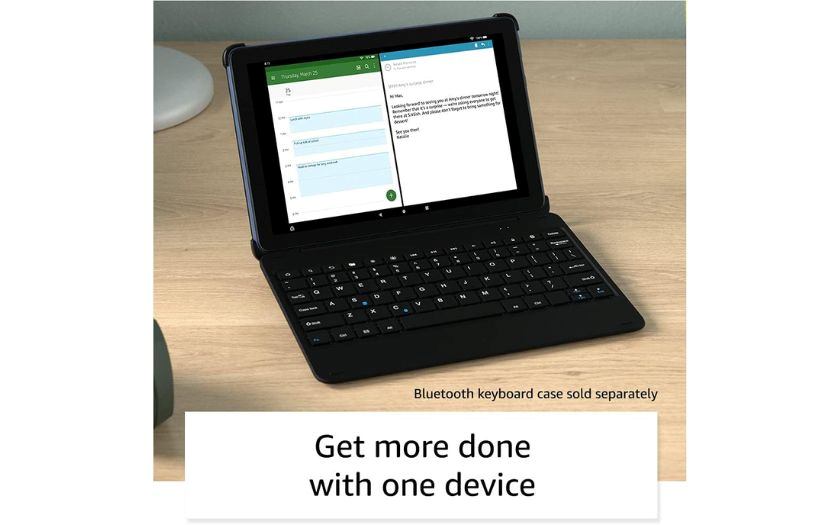
So, you’re probably wondering how long Amazon plans to keep the Fire HD 10 running smoothly with updates and support. Fair question—nobody wants to buy something only for it to turn into a tech dinosaur in a couple of years. From what I’ve seen, Amazon usually supports its tablets for about 3 to 4 years after they’re released. That means you’ll get regular software updates during that time, which is pretty decent for a budget-friendly device. These updates aren’t just about fixing bugs—they also help keep your tablet secure and compatible with newer apps.
Now, here’s the thing: even after those official updates stop, the Fire HD 10 won’t just stop working overnight. It’ll still function fine for basic tasks like streaming or reading, but you might notice some apps becoming less reliable over time. That’s why it’s worth thinking about how you plan to use it. If you’re buying it just for casual use, like watching shows or keeping the kids entertained, it’ll serve you well for years. But if you’re hoping for cutting-edge performance long-term, you might need to manage your expectations a bit.
The good news? For the price, the Fire HD 10 offers solid value, especially while it’s still in its supported phase. And honestly, 3 to 4 years is a pretty fair lifespan for a tablet in this category. By the time support runs out, chances are you’ll be ready to upgrade anyway. So don’t stress too much—just enjoy it while it lasts!
Fire HD 10 vs. Fire HD 11: What’s the Difference?
Alright, let’s break it down—Amazon has these two tablets, the Fire HD 10 and the newer Fire HD 11, and you’re probably wondering if the upgrade is worth it. I get it. It can feel like you’re stuck in a “should I, shouldn’t I” kind of situation. Here’s the scoop: the Fire HD 11 is basically a bigger, slightly fancier version of the Fire HD 10. It’s got a larger 11-inch screen, which is great if you love watching movies or reading with more screen real estate. The Fire HD 10, on the other hand, sticks to its 10.1-inch display, which is still plenty big for most people. Both have similar battery life and storage options, so that’s not really a dealbreaker.
Now, here’s where things get interesting—the price. The Fire HD 11 is definitely pricier, and while it’s nice to have that extra inch of screen space, it might not be worth the extra cash unless you really care about size. Think about how you’d use it. Are you someone who loves sprawling out with a big tablet for work or entertainment? Or are you cool with something a bit smaller and easier to carry around? For most folks, the Fire HD 10 hits that sweet spot between functionality and affordability.
At the end of the day, it boils down to what you value more—size or savings. If you’re all about having the latest and greatest (and don’t mind spending a bit more), go for the Fire HD 11. But if you’re looking for something practical that gets the job done without breaking the bank, the Fire HD 10 is still a solid choice. So, what’s it gonna be?
Fire HD 10 vs. Fire HD 11: Side-by-Side Comparison
| Feature | Fire HD 10 | Fire HD 11 |
|---|---|---|
| Screen Size | 10.1 inches | 11 inches |
| Screen Resolution | 1080p Full HD (1920 x 1200) | 1080p Full HD (1920 x 1200) |
| Storage | 32GB or 64GB (expandable via SD) | 64GB or 128GB (expandable via SD) |
| Battery Life | Up to 12 hours | Up to 12 hours |
| Processor | Octa-core (2.0 GHz) | Octa-core (2.0 GHz) |
| Price (approx.) | More affordable | Pricier (~50−70 more) |
| Portability | Lightweight and compact | Slightly larger and heavier |
| Best For | Casual use, travel, kids | Streaming, work, long reading |
This table makes it easy to see the key differences between the two models. The Fire HD 10 is perfect if you’re looking for something budget-friendly and portable, while the Fire HD 11 is better if you want a bigger screen and more storage, even if it costs a bit extra.
Benefits of the Amazon Fire HD 10
Why the Amazon Fire HD 10 Might Be a Great Fit for You
Alright, let’s talk about what makes the Amazon Fire HD 10 stand out. First off, it’s super affordable—like, “you won’t feel guilty about spending money on it” affordable. If you’re looking for a tablet that doesn’t break the bank but still gets the job done, this one’s worth considering. Plus, it gives you access to all the goodies in Amazon’s ecosystem, like Prime Video, Kindle, and Audible. So, if you’re already an Amazon fan, it feels like a natural extension of stuff you probably already use.
Another big win is the screen size—it’s got a nice 10.1-inch display, which is perfect for streaming shows or reading e-books. Honestly, once you’ve watched something on a bigger screen, going back to your phone just doesn’t feel the same. And here’s a bonus: the battery life is solid, lasting up to 12 hours. That means you can binge-watch your favorite series or keep the kids entertained during a road trip without constantly hunting for a charger.
Lastly, it’s kid-friendly and versatile. Amazon offers a bunch of parental controls and even a kid-proof case if you’re planning to hand it over to your little ones. Oh, and did I mention it’s great for multitasking? You can split the screen to check emails while watching videos or browsing recipes while cooking. It’s not perfect, but for the price, it packs a lot of value into one device. Sound like something you’d use?
Disadvantages of the Amazon Fire HD 10
What Are the Downsides of the Amazon Fire HD 10? Let’s Keep It Real
Sure, the Amazon Fire HD 10 has its perks, but it’s not all sunshine and rainbows. One thing that might bug you is the limited app selection. While you can download plenty of apps through Amazon’s Appstore, it’s not as extensive as what you’d find on Android or iOS. Some popular apps might be missing, or worse, they’re outdated. And if you’re someone who loves customization, you’ll probably feel a bit restricted since it’s locked into Amazon’s ecosystem. You can sideload apps from other sources, but let’s be honest—it’s a hassle most people don’t want to deal with.
Another downside? The hardware isn’t exactly top-tier. It’s fine for basic tasks like streaming or browsing, but if you try to do anything too demanding—like gaming or heavy multitasking—it can feel sluggish. The ads on the lock screen are another small annoyance unless you pay extra to get rid of them. Plus, while the display is decent, it’s not as vibrant or sharp as higher-end tablets. So, if you’re picky about screen quality, this might not blow you away.
That said, these drawbacks don’t mean the Fire HD 10 is a bad tablet—it’s just not perfect. If you’re okay with some trade-offs for the sake of saving money, it’s still a solid choice. But if having access to every app under the sun or blazing-fast performance is important to you, you might want to think twice before pulling the trigger. Does any of this change how you feel about it?
Is the Amazon Fire HD 10 Worth Buying? Here’s the Verdict
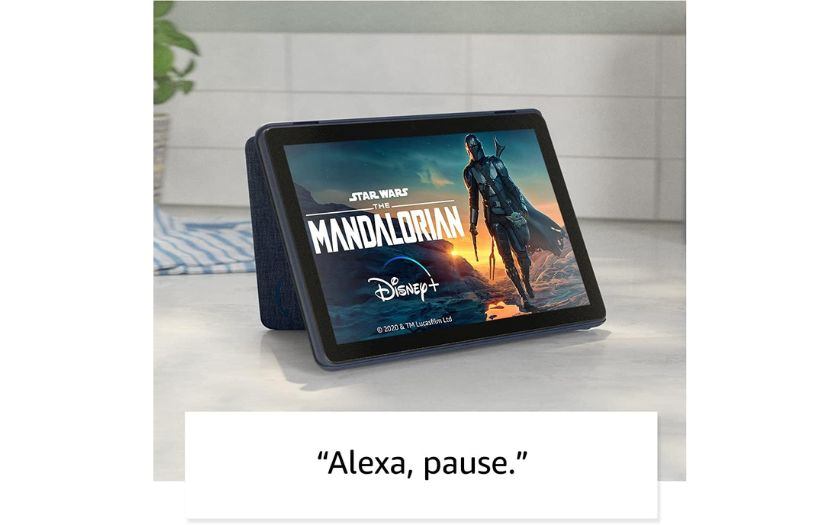
So, after weighing the good and the not-so-good, is the Amazon Fire HD 10 worth your hard-earned cash? Well, it depends on what you’re looking for. On the plus side, it’s super affordable, has a decent-sized screen, and works great for streaming shows, reading Kindle books, or keeping the kids entertained. The battery life is solid, and if you’re already in Amazon’s ecosystem, it fits right in like peanut butter and jelly. But—and there’s always a “but”—it’s not perfect. The app selection is limited, it’s not the fastest tablet out there, and the lock screen ads can feel a bit annoying unless you pay to remove them.
Now, who should consider buying it? If you’re a casual user—someone who just wants to watch Netflix, scroll through social media, or video chat with family—it’s a great pick. Students might also find it handy for taking notes or reading e-books, though they might outgrow it if they need something more powerful. Families, especially those with younger kids, will love how easy it is to set up parental controls and toss on some educational apps. It’s not ideal for gamers, graphic designers, or anyone needing top-tier performance, but for everyone else, it’s a pretty solid deal.
At the end of the day, the Amazon Fire HD 10 is like that reliable old sedan—it’s not flashy, but it gets you where you need to go without costing a fortune. If that sounds like something you’d appreciate, it’s definitely worth considering. What do you think—does this sound like the right fit for you?
Comparisons: Amazon Fire HD 10 vs. Other Devices
Let’s be real—when you’re shopping for a tablet, you’ve got options. Like, a lot of options. So how does the Amazon Fire HD 10 compare to something like an Android tablet or even an iPad? Well, here’s the deal: if you’re looking for raw power and flexibility, iPads and high-end Android tablets are definitely ahead of the game. They’ve got better performance, more apps, and fancier displays. But—and this is a big but—they also cost way more. The Fire HD 10, on the other hand, is like that budget-friendly cousin who still knows how to have a good time. It’s not as flashy, but it gets the basics done without draining your wallet.
Now, what about comparing it to Android tablets specifically? If you’re someone who loves customization or needs access to the full Google Play Store, Android tablets might feel more appealing. But if you’re already deep into Amazon’s world—like using Prime Video, Kindle, or Audible—the Fire HD 10 feels right at home. Oh, and here’s a thought: some folks might be wondering about Fire TV versus Android for streaming. Honestly, it depends on what you value. Fire TV is super simple and great for Amazon-heavy households, but Android offers more flexibility if you’re into tinkering or using lots of third-party apps.
At the end of the day, it’s all about what works best for you . If you want premium features and don’t mind paying for them, go for an iPad or a solid Android tablet. But if you’re after something affordable and practical for everyday tasks, the Fire HD 10 holds its own. So, which one feels like your style?
Sure! Here’s a simple and easy-to-read comparison table to help you visualize how the Amazon Fire HD 10 stacks up against other devices like Android tablets and iPads. The goal is to keep it straightforward and practical, just like the rest of the conversation.
Amazon Fire HD 10 vs. Competitors: Quick Comparison
| Feature | Amazon Fire HD 10 | Android Tablets | iPads |
|---|---|---|---|
| Price | Very affordable (~150−200) | Varies widely (mid-range ~$300) | Higher (~$350+ for basic models) |
| App Selection | Limited (Amazon Appstore) | Extensive (Google Play Store) | Extensive (Apple App Store) |
| Ease of Use | Simple, Amazon-focused | Customizable, versatile | Smooth, polished experience |
| Best For | Casual users, families | Tech-savvy users, multitaskers | Creatives, professionals, gamers |
| Ecosystem Integration | Works best with Amazon apps | Works well with Google services | Seamless with Apple products |
| Screen Quality | Decent (1080p Full HD) | Good to excellent (varies by model) | Excellent (Retina Display) |
| Performance | Basic tasks, light gaming | Mid to high performance | High performance, smooth multitasking |
| Battery Life | Up to 12 hours | Varies (typically 8-12 hours) | Up to 10 hours (varies by model) |
This table breaks it down pretty clearly. If you’re on a budget and just need something for everyday stuff like streaming or reading, the Fire HD 10 is a great option. But if you’re looking for more flexibility (Android) or premium performance (iPad), those might be better fits depending on your needs.
Does this help you compare them? Any specific feature you’re curious about?
Can You Watch TV on an Amazon Fire HD 10?

Absolutely, you can watch TV on the Amazon Fire HD 10—it’s one of the things this tablet does best. It’s super easy to stream shows and movies from services like Netflix, Hulu, and Prime Video. Since it comes with access to Amazon’s Appstore, you can download these apps directly. And if you’re already an Amazon Prime member, jumping into Prime Video feels seamless. Honestly, it’s perfect for cozy movie nights or catching up on your favorite series while lounging on the couch.
Now, here’s where things get a little tricky. Not every app is available in the Amazon Appstore—some big names might be missing or feel a bit clunky compared to what you’d find on Android or iOS. If there’s a specific app you need that’s not there, you can sideload it (basically, install it from outside the store). But let’s be real—that’s a bit of a hassle for most people. For the majority of users, though, the built-in options are more than enough to keep you entertained.
So, yeah, the Fire HD 10 is a solid choice for streaming, but just keep in mind that it’s not as flexible as other tablets when it comes to app variety. If you’re okay sticking mostly to popular services and don’t mind working around the occasional limitation, you’ll be just fine. Plus, the screen size makes it way better than squinting at your phone, right?
Is the Amazon Fire Stick Worth It?
If you’re already considering the Amazon Fire HD 10, you might’ve also heard about the Amazon Fire Stick. It’s one of those little gadgets that packs a big punch—especially if you’re all about streaming. The Fire Stick plugs right into your TV and turns it into a smart TV, giving you access to apps like Netflix, Hulu, Disney+, and, of course, Prime Video. So, why buy an Amazon Fire TV Stick? Well, for starters, it’s super affordable compared to buying a whole new smart TV. Plus, it’s dead simple to set up—even if you’re not exactly a tech wizard.
Now, is the Amazon Fire Stick worth it? For most people, absolutely. It’s perfect for cord-cutters or anyone who wants to stream shows without shelling out for expensive cable packages. And here’s the kicker—it works great alongside something like the Fire HD 10. You can use the tablet for personal streaming while the Fire Stick handles the big screen in your living room. That way, everyone gets their own entertainment hub. But, like anything, it’s not flawless. Some folks might find the interface a bit cluttered with ads unless you pay extra to get rid of them.
At the end of the day, if you’re looking for an easy, budget-friendly way to upgrade your TV setup, the Fire Stick is a no-brainer. Pair it with the Fire HD 10, and you’ve got yourself a pretty sweet entertainment duo. So, does this sound like something you’d try?
Conclusion
Wrapping It Up: Is the Amazon Fire HD 10 Right for You?
Alright, let’s recap what we’ve covered about the Amazon Fire HD 10. It’s a budget-friendly tablet that does a solid job for everyday tasks like streaming shows, reading Kindle books, or keeping the kids entertained. The screen is big enough, the battery life is decent, and it works seamlessly with Amazon’s ecosystem. But it’s not without its quirks—limited app selection, reliance on Amazon’s world, and hardware that’s not exactly top-tier. Still, for the price, it’s hard to beat if you’re looking for something simple and reliable.
So, how do you decide if it’s worth it? Think about what you really need. Are you after a no-frills tablet for casual use? Or do you need something more powerful for gaming, multitasking, or professional work? Everyone’s needs are different, and that’s okay. Weigh the pros and cons based on your lifestyle, and don’t feel pressured to go for the fanciest option out there if this one ticks most of your boxes.
Ready to make your decision? The Amazon Fire HD 10 could be the perfect fit for your next tablet! Whether you’re upgrading, gifting, or just treating yourself, it’s a practical choice that won’t leave your wallet crying. So go ahead, take the plunge—or at least give it some serious thought. You might just find it’s exactly what you’ve been looking for!
FAQs: Quick Answers to Your Lingering Questions
So, you’ve got a few more questions about Amazon Fire tablets and devices? Let’s tackle them one by one, nice and simple. First up: Can you download apps on an Amazon Fire tablet? Yep, you can! The Amazon Appstore has plenty of apps like YouTube, TikTok, and even games. But here’s the thing—it’s not as extensive as Google Play or the Apple App Store. If there’s an app you really need that’s missing, you can sideload it, but that might feel like a hassle if you’re not tech-savvy.
Next question: Is Amazon Fire good TV? Well, if you’re talking about the Fire Stick or Fire TV Cube, they’re pretty solid for streaming. They turn any regular TV into a smart TV, letting you access Netflix, Prime Video, and more. It’s not perfect—some ads can pop up unless you pay extra—but for the price, it’s a great way to upgrade your entertainment setup. Oh, and if you’re already an Amazon fan, it fits right into your routine.
Finally: What are the 5 disadvantages of Fire? Let’s keep it real. One, the app selection is limited compared to Android or iOS. Two, it’s locked into Amazon’s ecosystem, which isn’t for everyone. Three, the hardware isn’t top-of-the-line, so don’t expect blazing-fast performance. Four, some models come with lock screen ads unless you pay to remove them. And five, it’s not ideal for power users who need advanced features or multitasking. That said, for casual users, these drawbacks might not be dealbreakers.
Got more questions? Feel free to ask—I’m happy to help clear things up!

