Are you searching for a practical, affordable, and durable laptop that delivers smooth performance for everyday tasks? The ASUS Chromebook CM14 Laptop may be the perfect fit for you. Whether you’re a student, remote worker, or casual user, this device combines efficiency and reliability in a compact and stylish design.
The ASUS Chromebook CM14 Laptop is designed with simplicity and productivity in mind. Running on Chrome OS, it offers fast boot times, long battery life, and built-in security features. This device is perfect for users who rely on cloud-based applications such as Google Workspace, Zoom, and other Android apps.
Its key advantages include military-grade durability, a lightweight build, and extended battery life—making it an ideal companion for people who are always on the move. Those considering budget-friendly options like the Lenovo Ideapad 3 will definitely want to explore what this ASUS model brings to the table.
Table of Contents
1. Product Overview
The ASUS Chromebook CM14 is more than just an affordable laptop. It’s a productivity powerhouse for casual users who prioritize performance, portability, and battery efficiency. Whether for work, school, or streaming, it provides a smooth and seamless experience.
 Key Technical Features:
Key Technical Features:
- Processor: MediaTek Kompanio 520 (efficient and optimized for Chrome OS)
- Operating System: Chrome OS (automatic updates and security features)
- Display: 14-inch HD NanoEdge anti-glare screen
- RAM: 4GB LPDDR4X
- Storage: 64GB eMMC
- Battery Life: Up to 15 hours
- Weight: Approximately 2.9 lbs (1.31 kg)
- Connectivity: Wi-Fi 6, Bluetooth 5.3
- Ports: 2x USB-C, 1x USB-A, 3.5mm audio jack, microSD slot
- Camera: 720p HD webcam with privacy shutter
- Build: Military-grade certified (MIL-STD 810H)
 ASUS Chromebook CM14 – Technical Specifications
ASUS Chromebook CM14 – Technical Specifications
| Feature | Details |
|---|---|
| Processor | MediaTek Kompanio 520 (Octa-Core, energy-efficient) |
| Operating System | Chrome OS (automatic updates and built-in security) |
| Display | 14” HD (1366 x 768) NanoEdge, anti-glare |
| RAM | 4GB LPDDR4X |
| Storage | 64GB eMMC (expandable via microSD or cloud storage) |
| Battery Life | Up to 15 hours of usage |
| Connectivity | Wi-Fi 6, Bluetooth 5.3 |
| Ports | 2x USB-C, 1x USB-A, 1x microSD, 1x headphone jack (3.5mm) |
| Webcam | 720p with privacy shutter |
| Weight | Approx. 2.9 lbs (1.31 kg) |
| Build Quality | Military-grade certified (MIL-STD 810H) |
| Extra Features | Google Play Store access (Android apps), fast boot-up |
These features make it clear why this laptop stands out as a robust and reliable everyday device.
2. Advantages and Benefits
The ASUS Chromebook CM14 offers a wide range of practical benefits for users who want efficient performance without breaking the bank.
 Long-Lasting Battery
Long-Lasting Battery
The device boasts up to 15 hours of battery life, allowing users to go through a full day of work or classes without worrying about charging. This is especially beneficial for students or professionals working remotely.
 Lightweight and Portable
Lightweight and Portable
At just 2.9 pounds, this Chromebook is extremely portable, making it easy to carry in backpacks or laptop bags. The thin profile ensures it fits neatly into any mobile lifestyle.
 Durable Design
Durable Design
Built to military-grade durability standards, it can withstand minor drops, pressure, and humidity. This makes it ideal for kids, travel, or anyone who needs a laptop that won’t easily be damaged.
 Fast and Secure OS
Fast and Secure OS
Chrome OS is known for its quick boot times, secure environment, and automatic updates, ensuring the system stays safe and up-to-date without user intervention.
 Ideal for Cloud and Android Apps
Ideal for Cloud and Android Apps
With seamless access to the Google Play Store, users can install productivity apps, games, and even offline tools—turning the laptop into a flexible, multifunctional device.
3. Points of Attention (Disadvantages)
As with any device, there are some limitations to be aware of before purchasing the ASUS Chromebook CM14.
 Not Suitable for Heavy Software
Not Suitable for Heavy Software
If you need software like Adobe Photoshop, AutoCAD, or intensive video editing tools, this Chromebook is not the right choice. It’s optimized for lightweight tasks, web browsing, and app-based work.
 Limited Storage
Limited Storage
The 64GB eMMC storage may not be enough for users who want to store large files locally. Cloud storage (Google Drive) is recommended, and external drives can be used via USB.
 Display Resolution
Display Resolution
The 14″ screen is HD (1366 x 768) and not Full HD. While it’s sufficient for standard tasks, users expecting ultra-sharp visuals for streaming or design work may find it limited.
 RAM
RAM
With 4GB of RAM, the CM14 handles daily tasks well, but multitasking with many tabs or apps open can lead to slowdowns.
4. What Real Buyers Are Saying (Based on Amazon Reviews)
Many buyers on Amazon have praised the ASUS Chromebook CM14 for its performance, battery life, and overall value. Here’s a summary of recurring feedback from real users:

 Positive Reviews:
Positive Reviews:
- Battery: “I can use it all day without plugging it in.”
- Build: “Sturdy and surprisingly durable. Feels solid in the hands.”
- Speed: “Boots up quickly and is perfect for emails, video calls, and browsing.”
- Usability: “Great for students and casual users.”
 Constructive Feedback:
Constructive Feedback:
- Screen: “Wish it had Full HD, but it’s still clear enough for my needs.”
- Performance: “Good for basics, but not great for multitasking with too many tabs.”
- Storage: “Needs cloud storage or a USB drive for media files.”
Overall, customers agree that it offers excellent performance for its price, as long as expectations are aligned with its purpose.
5. Is the ASUS Chromebook CM14 Worth It?
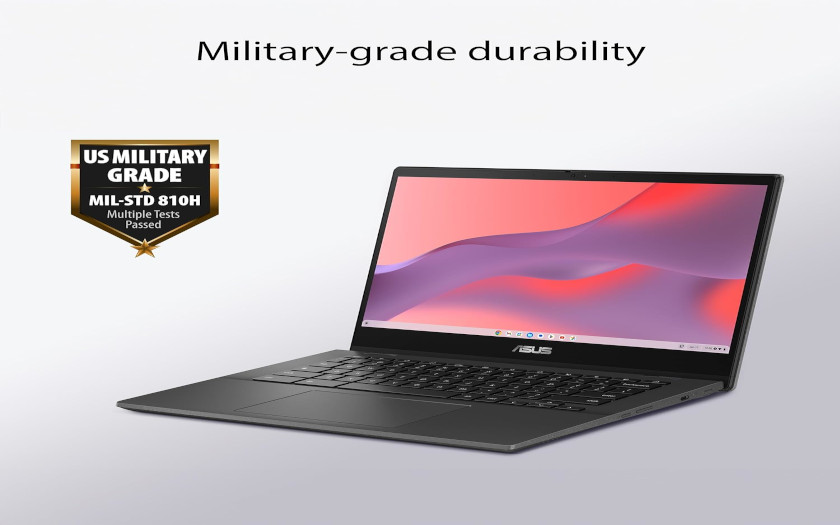
If you’re looking for a budget-friendly laptop for daily tasks, studying, remote work, or casual browsing, the ASUS Chromebook CM14 is a strong contender. It provides great battery life, durability, and portability, making it a reliable companion for anyone who values simplicity and efficiency.
People who initially considered alternatives like the Lenovo Ideapad 3 often find that the ASUS CM14 delivers a better combination of value, design, and battery life for their specific needs.
6. Where to Buy Safely
You can buy the ASUS Chromebook CM14 Laptop on Amazon.com with full confidence. Amazon offers:
- Fast and secure shipping
- Verified buyer reviews
- Easy returns and reliable customer service

If you’re still comparing your options before making a final decision, we also recommend checking out our full review of the Lenovo Ideapad 3 15.6 FHD Chromebook. It’s another popular model among users looking for performance and reliability in a Chrome OS environment.
7. Final Conclusion
The ASUS Chromebook CM14 is an excellent choice for students, travelers, educators, and remote professionals who want a lightweight, durable, and long-lasting laptop that doesn’t cost a fortune.
It may not be suited for high-performance tasks, but it excels in what it’s designed to do: deliver a smooth, secure, and efficient experience for daily computing.
If you’re exploring alternatives and considering the Lenovo Ideapad 3, keep in mind that while both serve a similar audience, the ASUS CM14 stands out for its military-grade build and superior battery life.

