If you’re looking for a reliable, budget-friendly laptop for everyday tasks like browsing, streaming, and working in the cloud, the Lenovo Ideapad 3 15.6″ FHD Chromebook might just be your perfect match. As a Chromebook, it runs on Google’s Chrome OS, offering lightning-fast startup, seamless integration with Google services, and built-in virus protection.
But what makes the Lenovo Ideapad 3 stand out among other affordable laptops? In this in-depth review, we’ll explore its main features, performance, and real user feedback to help you make a confident buying decision.
Table of Contents
1. Product Overview
The Lenovo Ideapad 3 15.6 FHD Chromebook is designed for students, professionals, and casual users who want an intuitive and efficient experience without breaking the bank. Its modern design, full HD display, and reliable battery life make it an attractive option in the entry-level Chromebook market.
Key Features
- Display: 15.6″ Full HD (1920 x 1080) TN Anti-glare Screen
- Processor: Intel Celeron N4020 Dual-Core
- RAM: 4GB LPDDR4
- Storage: 64GB eMMC
- Operating System: Chrome OS
- Battery Life: Up to 10 hours
- Graphics: Integrated Intel UHD Graphics 600
- Build: Slim and lightweight design
- Ports:
- 2 x USB 3.1 Gen 1 Type-C (support power delivery and DisplayPort)
- 2 x USB 3.1 Gen 1 Type-A
- MicroSD card reader
- Headphone/mic combo jack
Design and Build
The Ideapad 3 features a clean, minimalistic design with a plastic matte finish that doesn’t easily collect fingerprints. Its 15.6-inch display offers ample workspace, especially for multitasking with multiple Chrome tabs or using split-screen mode.
Despite the larger screen size, it weighs only about 3.5 pounds, making it easy to carry around for school, work, or coffee shop sessions.
2. Advantages and Benefits

The Lenovo Ideapad 3 is packed with practical advantages that matter for everyday use. Here’s how it helps the user:
 User-Friendly Chrome OS
User-Friendly Chrome OS
This Chromebook boots up in seconds and is optimized for cloud computing. With automatic updates, virus protection, and Google Play Store access, it’s ideal for users who spend most of their time online.
 Full HD Screen
Full HD Screen
Unlike many budget laptops with 1366×768 resolution, this device offers a Full HD 1080p display, improving clarity for video streaming, reading, and editing documents.
 Long Battery Life
Long Battery Life
With up to 10 hours of battery life, it easily lasts a full school or workday without needing to recharge, perfect for productivity on the go.
 Google Ecosystem Integration
Google Ecosystem Integration
The device works seamlessly with Google apps like Docs, Sheets, Gmail, Drive, and Meet. Ideal for students, teachers, and remote workers.
 Port Variety
Port Variety
Unlike many Chromebooks that skimp on ports, this model includes both USB-C and USB-A ports, allowing for better connectivity to devices and external displays.
3. Points of Attention (Disadvantages)
While the Lenovo Ideapad 3 is an excellent Chromebook for the price, it’s not without limitations. Here are a few things to consider before purchasing:
 Limited Internal Storage
Limited Internal Storage
With only 64GB eMMC storage, you’ll rely heavily on cloud storage or external drives. This is expected for a Chromebook but may be limiting for some users.
 TN Display Panel
TN Display Panel
The Full HD resolution is a plus, but the TN (Twisted Nematic) panel means narrower viewing angles and less color accuracy compared to IPS displays.
 Not for Heavy Software
Not for Heavy Software
This laptop is not suitable for gaming, video editing, or running heavy Windows software. It’s designed strictly for web-based tasks and light app usage.
4. What Real Buyers Are Saying (Amazon Reviews)
Feedback from real users on Amazon gives us a clearer picture of the Lenovo Ideapad 3 in everyday use.
 Positive Feedback
Positive Feedback
- Many buyers love the fast boot-up and easy-to-use interface.
- Several reviews mention that it’s perfect for students and remote workers.
- Customers appreciate the bright and crisp display for video watching and reading.
One user mentioned, “This Chromebook is all I need for my online classes. It’s quick, responsive, and the battery lasts almost the entire day.”
 Negative Feedback
Negative Feedback
- Some users were disappointed with the screen’s viewing angles, especially when watching videos from the side.
- A few noted that 64GB of storage isn’t enough for offline use.
- A handful of users expected more speed with multitasking.
Overall, it holds a strong rating with most buyers satisfied for what they paid.
5. Comparison With Similar Chromebooks
Let’s see how the Lenovo Ideapad 3 stacks up against two close competitors:
| Feature | Lenovo Ideapad 3 | HP Chromebook 14a | Acer Chromebook 315 |
|---|---|---|---|
| Display Size | 15.6″ FHD | 14″ HD | 15.6″ FHD |
| Processor | Intel Celeron N4020 | Intel Celeron N4020 | AMD A6-9220C |
| RAM / Storage | 4GB / 64GB eMMC | 4GB / 64GB eMMC | 4GB / 32GB eMMC |
| Battery Life | Up to 10 hours | Up to 9 hours | Up to 12 hours |
| Price Range (approx.) | $170–$200 | $190–$220 | $180–$210 |
| Best For | Students, general use | Students, compact users | Streaming, everyday tasks |
Why Choose Lenovo Ideapad 3?
Compared to the HP and Acer models, the Lenovo Ideapad 3 offers a better balance between screen quality, price, and storage, especially if you prefer a larger screen for multitasking.
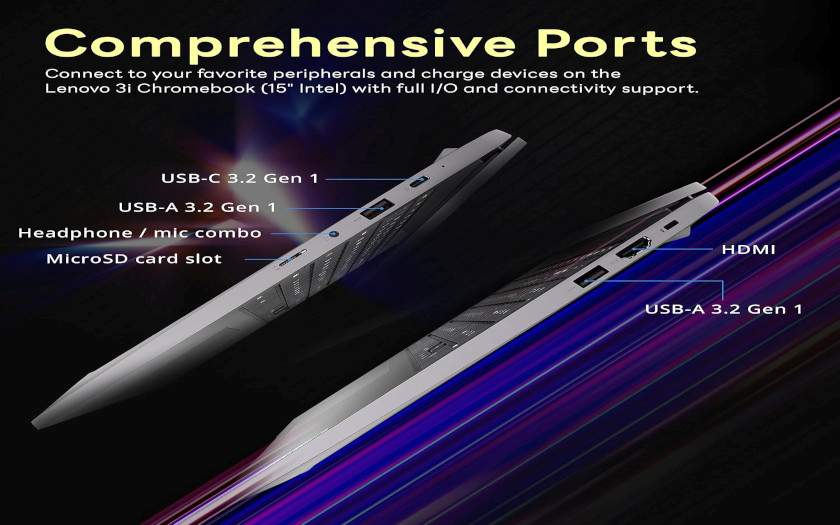
6. Is the Lenovo Ideapad 3 15.6″ FHD Chromebook Worth Buying?
If your needs are web-based and cloud-centric.
This Chromebook is ideal for:
- Students looking for a budget laptop for research, assignments, and online classes.
- Remote workers who rely on Google Workspace and video calls.
- Casual users who want to browse the web, stream content, and send emails.
If you need Windows-based software or higher performance for gaming or editing, this is not the right machine. But for a smooth, everyday Chromebook experience? It’s a solid choice.
7. Where to Buy Safely
The Lenovo Ideapad 3 15.6″ FHD Chromebook is available on Amazon, where you can often find deals, customer support, and fast shipping.

8. Final Conclusion
In summary, the Lenovo Ideapad 3 15.6″ FHD Chromebook is a well-rounded, budget-friendly laptop for those who prioritize simplicity, cloud access, and portability. It delivers strong value with its larger screen, responsive performance, and Chrome OS ecosystem.
If you’re after a reliable laptop that gets the basics right, this might be your best bet under $200.




If you’re still exploring budget-friendly laptop options beyond Chromebooks, you might also be interested in our detailed Acer Aspire 3 Review: Honest Opinion + Buying Guide. It’s a great read if you’re considering a Windows-based alternative with solid performance and excellent value for money.

